Georgia just took a big step forward in making digital driver’s licenses a reality with the passage of House Bill 296 (HB 296), set to go into effect on July 1, 2025. While a traditional physical driver’s license will still be required for certain official transactions like voting or purchasing hunting and fishing licenses, HB 296 ushers in a new era for how Georgians will present our identification on the road.

What Does this Mean for Georgia Drivers?
The most exciting aspect of HB 296 is the official recognition of electronic driver’s licenses for operating a motor vehicle. This means that during a traffic stop, you’ll soon be able to present your driver’s license digitally on your smartphone—assuming law enforcement has the necessary equipment to verify it. More on that below.
How to Set Up a Digital Driver’s License in Georgia
Georgia drivers who want to get a head start on going digital can follow these steps to set up a digital driver’s license using Apple Wallet or Google Wallet:
For Apple Wallet:
- Open the Wallet app on your iPhone.
- Tap the “+” icon in the top-right corner.
- Select “Driver’s License or State ID”.
- Choose Georgia from the list of participating states.
- Follow the on-screen instructions:
- Use your iPhone to scan your physical Georgia driver’s license.
- Complete a series of facial recognition steps to verify your identity.
- Wait for approval from the Georgia Department of Driver Services (DDS). You’ll receive a notification once your digital ID is ready.
Note: A compatible iPhone (iPhone 8 or later) with the latest iOS version is required.
For Google Wallet (Android Devices):
- Open the Google Wallet app.
- Tap “Add to Wallet”, then select “ID Card”.
- Choose Georgia as your issuing state.
- Follow the prompts to:
- Scan the front and back of your physical driver’s license.
- Complete a short video verification for security.
- Submit your request and wait for confirmation from Georgia DDS.
Note: Your device must support Android 8.0 or higher and have device lock enabled for added security.
Modernizing for Convenience and Security
This move isn’t just about convenience; it also brings with it enhanced security features. Digital licenses use encryption and your phone’s built-in security to protect your personal data. Instead of handing over your physical ID, you’ll share only the necessary information digitally—with a tap.
One of the most important privacy protections in HB 296 is that law enforcement cannot compel you to hand over your phone when displaying a digital license. This helps prevent unauthorized access to other personal content on your device.
A Phased Rollout and What to Expect
While the bill becomes effective in 2025, law enforcement agencies have until July 1, 2027, to adopt the necessary technology to verify digital licenses in the field. This phased rollout allows both citizens and agencies time to adapt smoothly. While law enforcement gets caught up, you may want to keep a copy of your physical driver’s license on you – but you can still ask to show your digital ID first.
Many Georgians are already using the digital driver’s license option at TSA checkpoints in select airports, thanks to earlier integrations with Apple and Google Wallet. Now, HB 296 brings that convenience to daily life.
The Future is Digital
Georgia’s HB 296 represents a progressive shift toward a digital future for identification. It balances modern convenience with strong privacy protections. As July 1, 2025, approaches, now is the perfect time to set up your digital license and be ready for a more seamless and secure way to drive in Georgia.
How to Set Up a Digital Driver’s License in Georgia
 | |
|---|---|
| Open the Wallet app on your iPhone. | Open the Google Wallet app. |
| Tap the “+” icon in the top-right corner. | Tap “Add to Wallet” then “ID Card”. |
| Select “Driver’s License or State ID”. | Choose Georgia as your state. |
| Choose Georgia as your state. | Follow the instructions:
|
Follow the on-screen instructions:
| Submit your request and wait for confirmation from Georgia DDS. |
| A compatible iPhone with the latest iOS version is required. | Android 8.0+ and device lock are required. |